- Home
- »
- Quiz/Answer/Spell Bee
- »
- diksha.gov.in : How To...
diksha.gov.in : How To Register For NCERT Yoga Quiz Competition 2020?
Organisation : NCERT The National Council of Educational Research and Training
Contest Name : National Yoga Quiz Competition 2020
Facility Name : How To Register For Yoga Quiz Competition On DIKSHA Portal?
Applicable For : Students from classes 6th to 12th
Applicable States/UTs : All Over India
Last Date : 20th July 2020
Website : https://diksha.gov.in/
| Want to comment on this post? Go to bottom of this page. |
|---|
NCERT Yoga Quiz Competition
NCERT has launched the National Yoga Quiz as an online competition for students as an initiative to promote integration of Yoga in the school curriculum.
Related / Similar Contest : DIKSHA Discover Gandhi Quiz Contest 2020
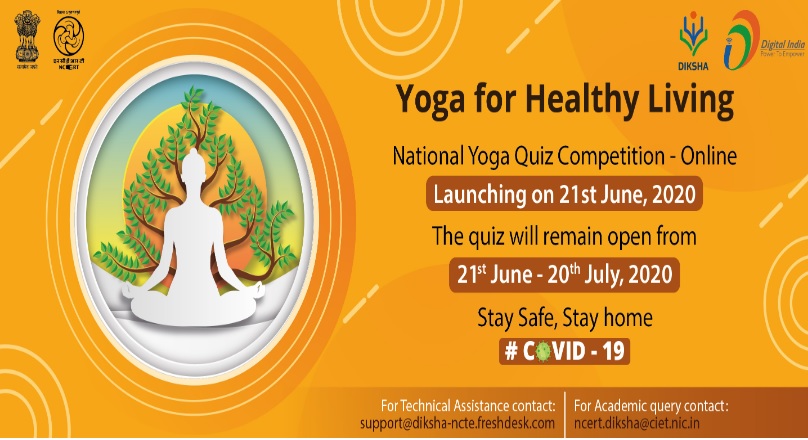
NCERT launched the National Yoga Quiz Competition online via Diksha App or Portal.
How To Register On DIKSHA Portal?
Just follow the simple steps mentioned below to register for Yoga Quiz Competition on DIKSHA Portal.
Steps:
Step-1 : Go to the link
https://diksha.gov.in/play/content/do_3130464791478026241695
Step-2 : Select your Location and Submit
Your location details help us to suggest content that is useful to you. Is the location given correct? if not, select your correct location and click Submit
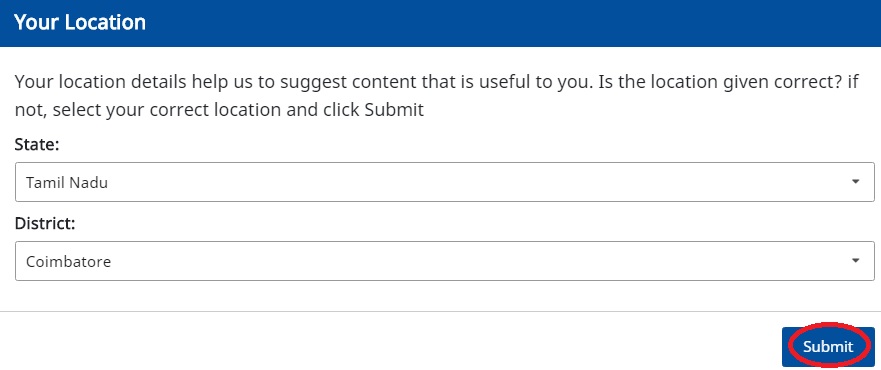
Step-3 : Competition poster will open. Click on the arrow continuously which is available at the right side of the poster for application form
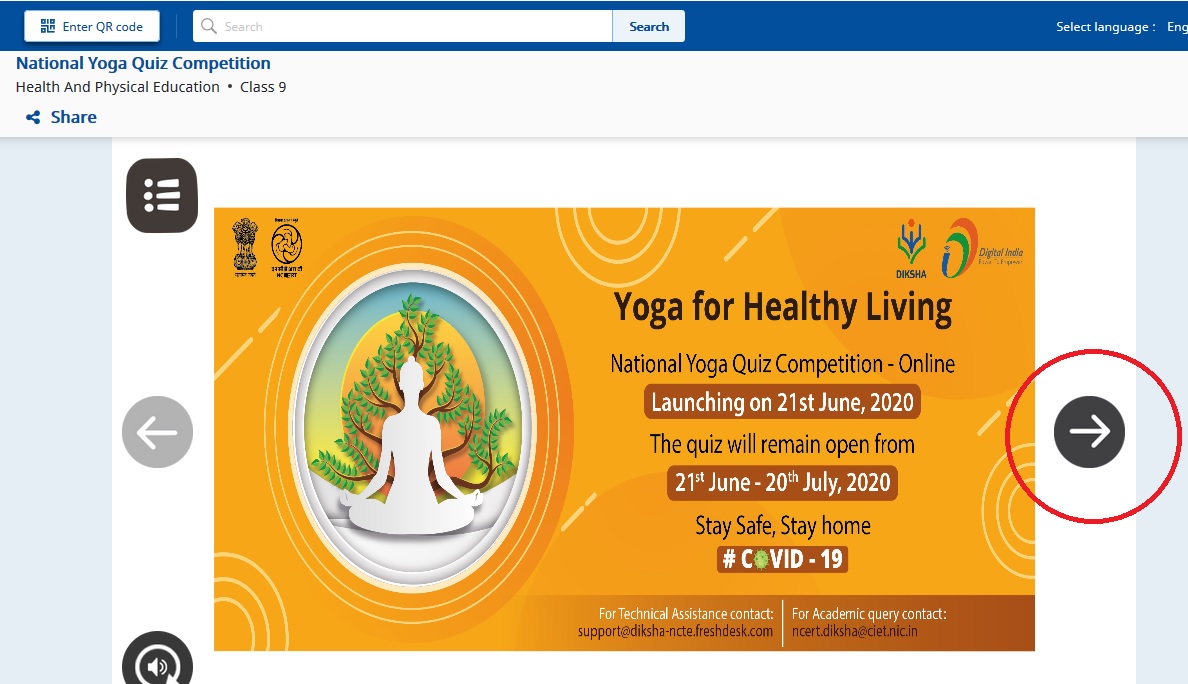
Step-5 : Fill the form and
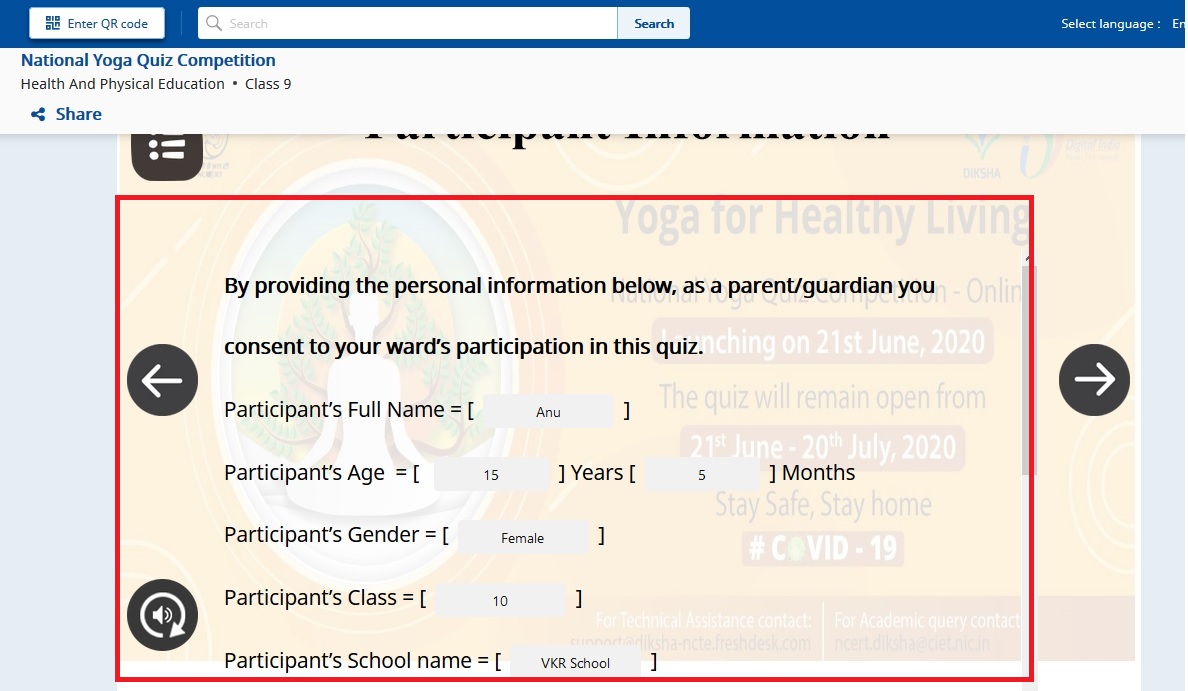
Step-6 : Take your quiz
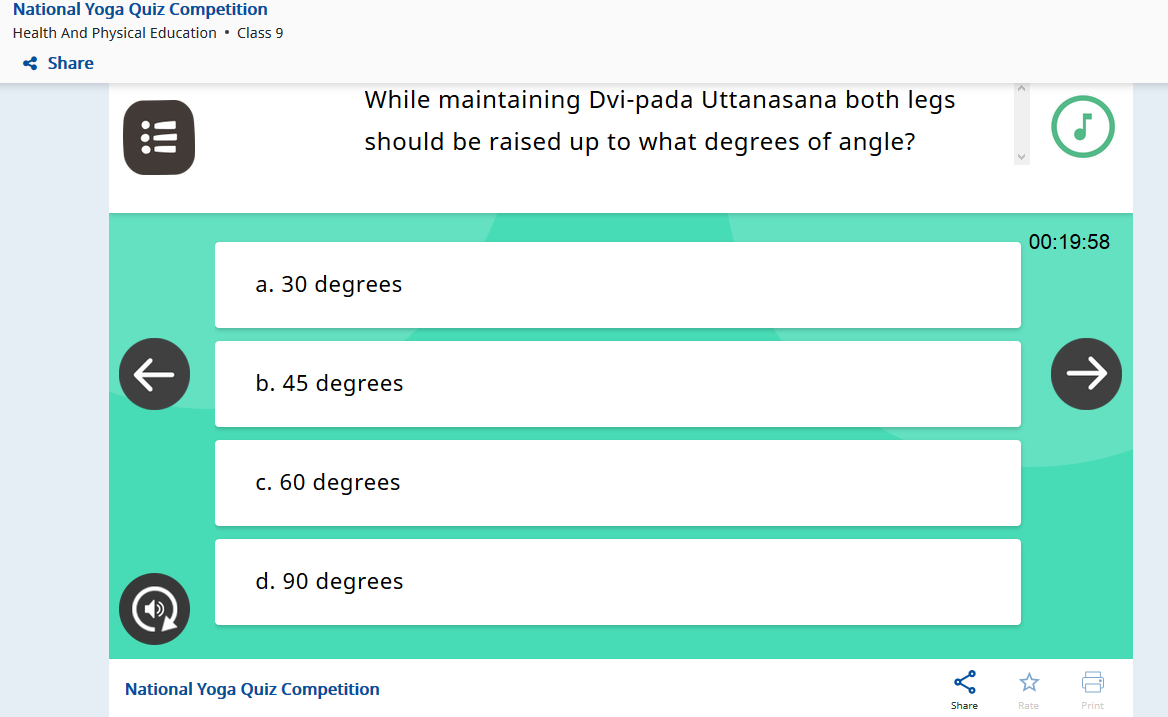
How To Take The Quiz?
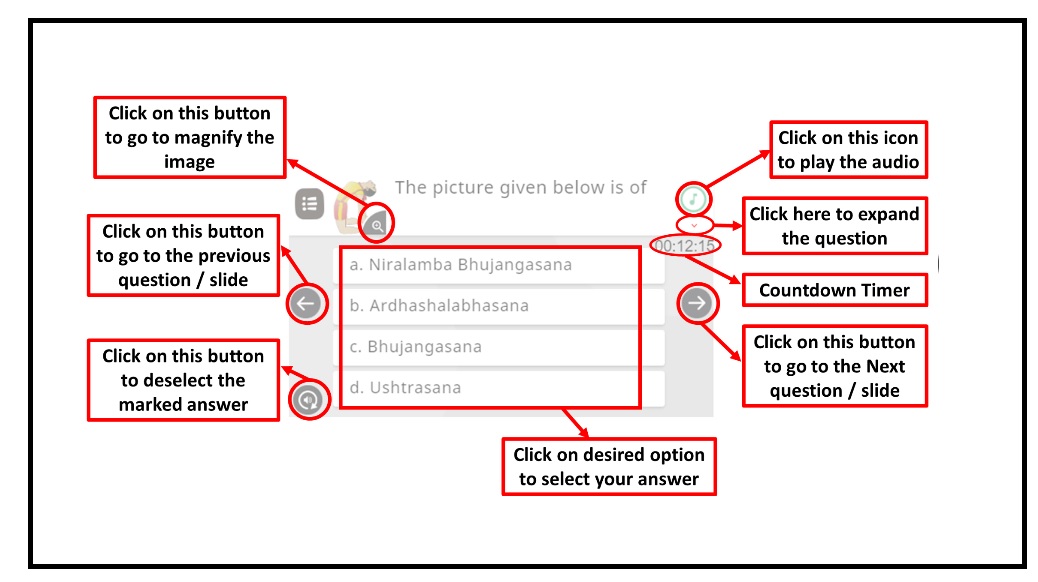
DIKSHA App
The DIKSHA platform offers teachers, students and parents engaging learning material relevant to the prescribed school curriculum. Download the DIKSHA app and scan QR code in your textbooks for easy access to your lessons.
Take Quiz Via App :
Students and Learners can participate in the national-level quiz competition by logging onto Diksha App until 20th July 2020.
Steps :
Step 1 : Download the DIKSHA App from the official website.
Step 2 : After Download, Install the app and register your account.
Step 3 : After complete your registration, Take your quiz.

Accessing DIKSHA App
DIKSHA contains a variety of resources. You can access the unlimited resources of DIKSHA by registering on the DIKSHA mobile app. You can register using your google account, state ID or choose a registration process.
Signing In
The Sign In feature allows authorized users to access unlimited DIKSHA content using the app. Different contents are available for each user on the basis of their profile selections.
Steps :
Log in to DIKSHA mobile app using your registered credentials
1. Enter your registered Email Address or Mobile Number
2. Enter the Password
3. Tap Login
4. If you have forgotten your password, tap Forgot? For details on recovering password, refer Recovering Password
5. Alternatively, you can login on DIKSHA app using your
a. Google Account Credentials
b. State Credentials
6. On successful login, a pop-up window is displayed. Select the following from the respective drop-down menus to discover content relevant to you
a. Board
b. Medium
c. Class
7. Tap FINISH to complete updating the profile. The library page is displayed with content suggestions based on the selected search criteria
Logging In with Google
You can log in to DIKSHA app using your Google account credentials. To log in with your Google account
Steps :
1. Tap Login with Google
2. Select the account with which you would like to log in
3. Tap Allow for providing permission to DIKSHA app to access your Google account. A Terms and Conditions page is displayed
4. Tap I agree to the terms and conditions of use
5. Tap Continue
Guidelines :
https://www.contest.net.in/uploads/pdf2020/43739-GL.pdf
Help & Support
Send an email to support@diksha-ncte.freshdesk.com with any issues that you face. You will get a response to your email with the solution.
You join a quiz
I love yoga ❤
You join a quiz
I LOVE YOGA AT ALL
HEY! WOULD YOU ALSO LOVE?
Let Me Know. OK Friends?&!
I like to do yoga
Where we will get our results
How will I get the results of the QUIZ
Devesh I was also join
When result is declare…??? how to get certificate. My mark is 105
Where we can see our result and how can get our certificate.my mark is 105.
I wanted to take part in yoga competition
I love yoga ♥️
How can I download my online yoga quiz competition certificate
I love you yoga
Pls send the link here
Where we can see our results
Certificate kaise aaye ga
I was also join
I love to do yoga
Want to do yoga.
What the time of quiz
I love you too baby
class: x
school code: 87566
How can I give the exam in Hindi
I was also join hii
class:8
school name :St.francis school